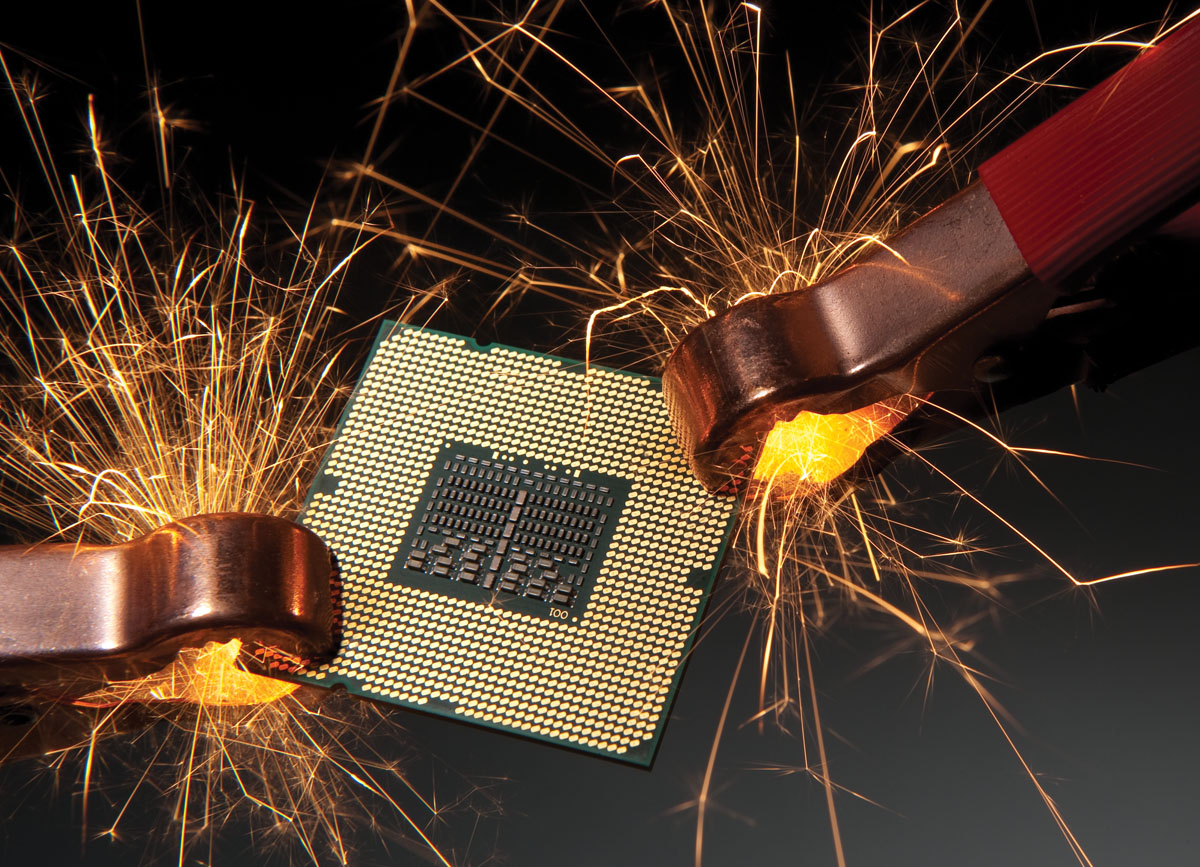
1. Ope Bios Programming Window.
2. Open the Frequency / Voltage Control Menu.
3. Enable CPU Host Clock Control.
4. Then You can see clock speed of your Computer and press ENTER on it.
5. Then you can see another window and give a higher speed to it.
6. Then save it to bios by pressing F10 button.
NOTICE
Do not use this feature many times.....



























0 Comments:
Post a Comment