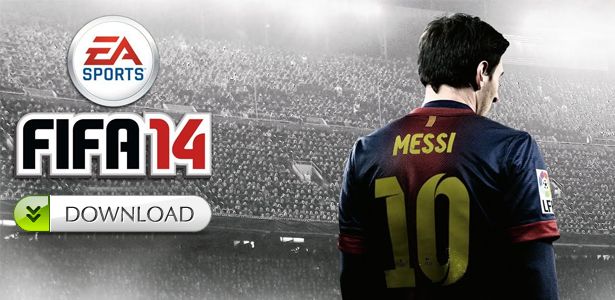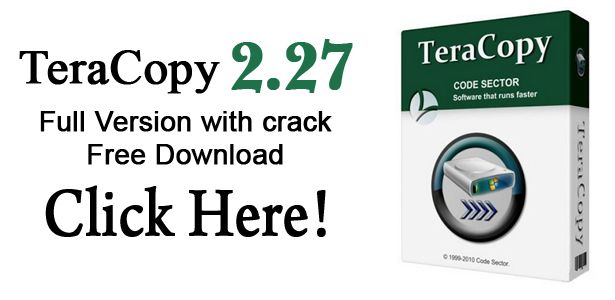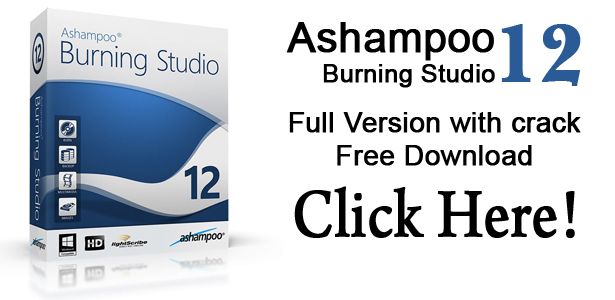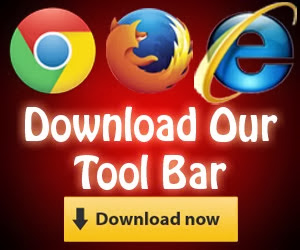What is AdFly ?
AdFly is an advertising website that enables you to shrink long Website Addresses or URLs , into short URLs, and share with friends or to your website.When someone clicks on this links , the website shows them an Advertisement for 5 seconds and then finally directs them to the intended destination of the URLs.
The web addresses or URls can be anything , from links to popular music songs, popular websites, popular pictures etc.
Getting Started With AdFly...
Earning Money online using Adfly is really Easy , all you need to do is to register and account, find links to popular content and share links to Facebook, twitter, google plus etc.The procedure is outlined below.
1. Register for an Account with Adfly – Click Here
2. Verify your Email Address and Log in to the Website.
3. Find Links to popular content such as trending news, trending photos etc, Shorten the links using adfly.
4. Finally copy the links and share them with Friends on social networks.
Easy Ways and Tricks to Earn more with AdFly
Earning money with Adfly is incredibly easy , and while there exists different methods people can use, the following are the guaranteed methods to help you easily earn money online using Adfly- Start a Free Blog Using Blogger : Here you can start a free blog with blogger, e.g a movies site, music site, pictures site etc and then Placing your links on the Blog . Afterwards you can share your blog, and the more people view and click on the Links, the more you earn.
- Upload YouTube Videos : This is the most easy to use method with guaranteed traffic. Simply download and re upload trending you tube videos, and in the Description, place your Adfly link with some text e.g “download this song by clicking..” . Soon you will get lots of Traffic.
- Social Networks : Share your links on Facebook pages, twitter and google plus . When people click , you earn money.
- Photo Sharing Sites : Share your links to photo sharing sites e.g Pinterest, Imgur and even instagram . If your photos are cool , guess what ? people will click on your links and you will Earn money.
How Much Can one Earn Using Adfly ?
While rates differ depending on countries, Adfly does pay you $1 per 1000 clicks to your links . so if you get 10,000 clicks, that is around $10 for free.While 10,000 clicks may seem more ? do not let it discourage you , if you successfully implement the above tips and tricks of getting more clicks with Adfly, you can easily attain more than 10,000 clicks.
Adfly Payment Methods
Currently, Adfly supports both paypal and Payoneer for payments and you can get daily payments provided you achieve a minimum $5 amount in earnings.Register for Adfly and Start Earning Money Online
With that said , it is time to make money online. Get started by clicking on the Link below to get started using AdFly or simply Click here. |
| Click to join AdFly to easily earn money online. |